AWS FPGA IP for IP Integrator Overview#
Table of Contents#
AWS IP Overview#
The AWS IP serves as a central component in the IP Integrator (IPI) designs, providing essential AXI interfaces (OCL, PCIS and PCIM) for Host-FPGA communication, configurable clock management through predefined recipes, and auxiliary signal ports like VLED/VDIP. It enables seamless integration between CL designs and the F2 Shell.
To configure the AWS IP, double-click the AWS IP block in the ‘Block Diagram’. The ‘Re-customize IP’ GUI displays four configuration categories.
Enable IP Interfaces#
Select the box to enable desired interfaces. The block diagram updates automatically to show enabled interfaces, ports, and clocks
For details about the shell interface, see AWS Shell Interface Specification.
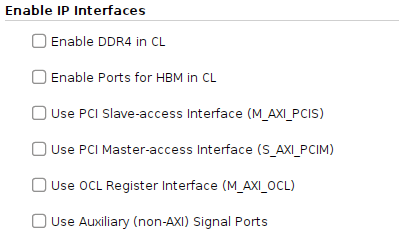
Clock Signals#
Review the Clock Recipes User Guide to determine the number of clocks needed for Groups A, B, and C, and select appropriate clock recipes for all CL clocks.
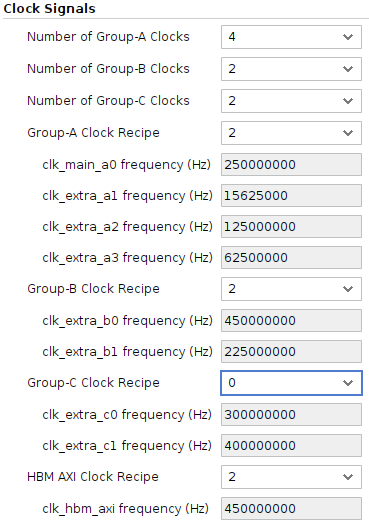
NOTE: clk_main_a0_out is a required clock and cannot be
disabled.
NOTE: You must select ‘Enable Ports for HBM in CL’ in the ‘Enable IP Interfaces’ tab to see HBM AXI clock recipe options.
CL Partition ID#
The PCIe Vendor ID, Device ID, Subsystem Vendor ID and Subsystem ID can be configured. For now these default values match typically AWS examples and shouldn’t be modified at this time.
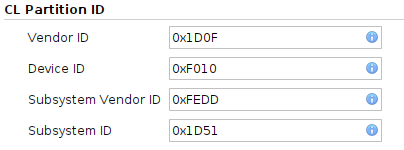
Advanced#
Pipeline stages configuration:
Range: 1-4 pipeline stages
Applies to the
sh_cl_ddr_stat_interface for DDR in the CLSelection depends on design size and complexity